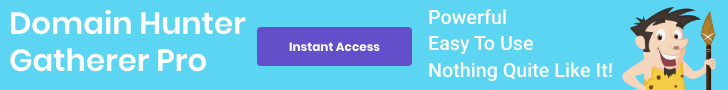Video: Watch Episode 3 on YouTube
Episode 2 of our PBN Guide Series showed that finding thousands of expired domains is not really a hard task. The first truly important step is to make sure that the domain you are thinking of buying is really worth your time and investment.
In this episode of our PBN Guide Series we are covering every aspect of vetting expired domains to ensure that you are finding the best domains in your niche but also that you aren’t wasting too much time looking over terrible domains that you’d never be interested in.
What “good” looks like (fast tells)
Quality isn’t a single metric – it’s a pattern. When glancing over a list of domains I like to sort by the most important metrics to me, using filters only for removing the most undesirable domains. Sorting allows me to see the domains in a hierarchy, making it easier to spot the good ones.
Rather than focus on just one metric, I will sort by something like Majestic TF, then look from the top of the list to find domains with an equally acceptable Moz DA, with the Majestic Topical Trust Flow being related to the niche I am looking in. This is a test that allows me to quickly scan the best domains in the list and pick out the few that would be great purchases (providing everything else stacks up well).
With my list I was quickly able to sort by TF and find around 8 domains that have great stats, look to be relevant and may be worth purchasing. Don’t forget, these domains are available for just the cost of registration!
Looking at domain sellers, I would put the value in these domains somewhere in the region of $200+, yet we can get them for about $12.
Spot red flags from a distance
When doing the high level viewing of the lists you will start to spot some trends. What you want is for strong Majestic TF and Moz DA, along with 20-100+ Referring Domains and a matching set of Topical Trust Flows that relate to your niche, strength without relevancy is undesirable.

If you see that a domain has a very high Moz DA but very low (sub 5) Majestic TF then the domain likely has been spammed to improve it’s DA at the cost of usability of the domain.

Similarly, having a domain name related to one topic but with Topical Trust Flow categories that are completely unrelated is a sign that the domain has had it’s content drastically changed up in the past as will usually be a good indicator the domain has been burned.
These are some of the considerations when looking at domains in a list but there are far more detailed checks that a domain must pass before purchasing, we cover these below.
Content History Check with Wayback Machine
When you have your shortlist of potentially high-value domains, the first step is to check the content history. As these domains are expired and have good stats they will definitely have content from years ago, often this will give a good indication on whether the domain has been abused in the past or whether it is one you want in your arsenal.
To check this content history you will want to load up the domain in the Wayback Machine. The easiest way to do this is directly within Domain Hunter Gatherer, simply follow the steps below:
Right click on the domain to bring up the right click menu and then choose “More Stats” and then click “Wayback Machine”

This will open the Wayback Machine in your default web browser, looking like the example below:

From here, you will want to open a snapshot, or two, across each year that the domain has been online. Because they can take some time to load each snapshot, it is advised that you open all snapshots before checking over them.
Pro Tip: Middle Click, or hold CTRL key while clicking, each snapshot to open them in a new tab to have them all load at the same time
Once you have your snapshots open you will want to look over them, one by one.
Good signs to look for:
✅ Relevant content
✅ Fairly consistent content topics
✅ Genuine look and feel of a unique webpage
✅ Deep content
✅ Useful tools or services being promoted
Warnings signs to be aware of:
❌ Drastic changes to content type
❌ Language Changes
❌ Obvious spam content
❌ Previous PBN usage
❌ Thin content
❌ Automated / template web design
When it comes to spotting issues with a website’s content history, the red flags will usually jump out at you as you browse through the pages over the years. If things don’t look right or if things change drastically such that the site changes niche entirely, it has probably been mishandled.
Domain Backlink Analysis
If you have gotten this far, then you are likely getting excited that you have found a winner. While this may be the case, a clean content history doesn’t necessarily mean it has useful backlinks or that it hasn’t been spammed in the past.
This is why checking the backlinks profile for any domain you are interested in is incredibly important and should be done before purchasing any domain, even one with a low price tag. You don’t want to waste time on a domain that has likely been spammed in the past.
Luckily, we can perform some backlink analysis on domains directly with Domain Hunter Gatherer Pro, without any outside services required at all.
To load up a domain’s backlink profile right click on the domain and then choose “Analyse Backlinks”.

From here you can see more detailed backlink data
There is the amount of backlinks and it’s distribution of nofollow and dofollow. Preferably there will be a decent amount of backlinks to look through, with a majority being dofollow links.

Anchor Text Distribution Checks
Anchor text profile will say a lot, at a glance. Here you can see a list of natural looking anchor texts alongside a bad anchor text profile.
| ✅ Good Profile | ❌ Bad Profile |
 |  |
| Lots of generic anchors Lots of brand anchors A few keyword anchors All relevant anchors | Mostly keyword anchors Very few generic anchors No relevancy in anchors |
The good list has a good mix of generic / brand anchor texts, url and some select keyword based anchors, all are relevant and don’t look out of place for a site dedicated to developer resources.
Conversely, the bad list shows a majority of keyword related anchors and relatively few generic and brand anchors. The keyword anchors that are there have little relevance to a domain called SEO Address. Clearly from glancing at the anchors, I would say that this domain has been repurposed to sell clothing, and been spammed in this process.
Dofollow / Nofollow Ratio
I don’t think there is a right or wrong ratio of dofollow and nofollow links but if a backlink profile looks to be entirely nofollow, it could be as a result of spamming of easy backlink sources (blog comment sections, guestbooks and the like).
Don’t be put off by a lot of nofollows but do check the links individually to check that the majority are not coming from spam sources as that could hurt the domain in the long run.
Thorough Backlinks Source Audit
To be sure of whether the backlinks are going to provide a benefit you will want to open up a large selection of, or preferably all, backlinks to see if the pages linking to the domain are coming from genuine websites.
Not all links have to be coming from high authority domains but they should be, overall, hard to replicate and on real websites. When finding domains linked from authority sites, as we have in this guide series, you know you have at least 1 good backlink, but more is always better.
Loading the links up you should see a good range of different designs and content styles. Each page should have minimal out linking and most links should be in content and relevant. Relevancy is really key here.
Red Flags to Be Aware of
- Obvious Spam Content – Repetitive, nonesense and keyword stuffed content is a sign of spam
- Lots of Out Bound Links – check there are not excessive links to other websites. This is common in blog comment sections
- Irrelevant Content – If the content on the linking page is unrelated, that is a bad sign
You never can control what other people do when linking to your website so don’t be worried if a few backlinks look to spoil an otherwise exceptional domain, if the vast majority are clean and it has some really strong links it could be perfectly usable.

Three winners (and why they pass)
From the shortlist, three domains make the cut: each shows strong Moz DA / Majestic TF with supporting referring domains, anchors that fit the topic, and Wayback histories that read like real projects and no spam detours. These are the kinds of assets that survive long-term and are worth building on.
The content history is clean, they have some good backlinks and are notable in their own right. If I were buying purely off stats I may have looked elsewhere but these domains would be a credit to a PBN or even for use on a money site, they are sure to give a great boost to search rankings and traffic generation.

Tools & workflow used
Everything done in this episode was with the use of Domain Hunter Gatherer Pro, and it’s included DomDetailer credits. No other service has been required up until this point.
One additional tool we can advise is our Domain Vetting Cheat Sheet, linked below. It has every step and thing to be aware of before purchasing any domains for building a PBN on top of.
Download the Episode 3 Vetting Cheat Sheet (printable checklist).
Follow our Domain Vetting Cheat Sheet to ensure the domains you are buying are strong and clean.
Prefer to watch?
Resources
• Domain Hunter Gatherer – find expired domains with real backlinks in any niche
* DomDetailer – bulk DA/TF/RD for fast triage
* Episode 3 on YouTube – full walkthrough