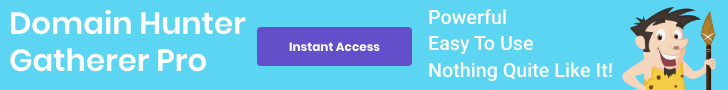You’ve probably heard the whispers in online forums or Facebook groups: “Expired domains lose their authority once they drop,” or “The only domains worth owning are the ones bought at auctions or from resellers.” It’s a pervasive myth—but one that I, and many successful SEO professionals, have consistently debunked through experience.
Expired domains continue to be an incredibly powerful resource in your SEO toolkit—especially if you know exactly how to find, evaluate, and utilize them effectively. In fact, with just a few clever tools and the right process, you can uncover forgotten domains with existing authority, backlinks, and SEO potential, ready to boost your visibility without breaking the bank.
In this guide, I’m going to show you exactly how to quickly identify these hidden gems in your niche using a combination of Easy Expired Domains and Domain Hunter Gatherer Pro (DHG). You’ll learn how to:
- Pull thousands of keyword-rich domains
- Rapidly check their availability
- Easily filter and identify the best domains
- Quickly restore the site to its original, authoritative state
To illustrate, I recently did a quick test and found a solid, forgotten domain named (maybe later). This domain had a respectable Moz DA of 12 with 115 backlinks, and a Majestic Trust Flow (TF) of 16 with 68 backlinks. While these aren’t blockbuster numbers, the key strength here was the natural distribution of links from various platforms, indicating an authentic and organic backlink profile. The best part is that this domain was really targeted to this niche and will fit in to my domain profile perfectly.
Using DomRecovery (included in DHG Pro), I restored the original content to the domain without adding a single new backlink or even pinging the search engines. Within just a couple of days, the website was fully reindexed. This real-world result clearly dispels the myth that expired domains inherently lose their value once dropped.
Ready to replicate this for your own niche? Let’s dive into the exact workflow you can follow today to discover and reclaim forgotten domains full of untapped SEO potential.
Overview of the Workflow
Here’s a quick breakdown of the exact process we’ll follow:
- Set your filters in Easy Expired Domains: Narrow down your search criteria to focus on quality domains.
- Search different keywords and TLDs: Uncover domains relevant to your specific niche.
- Export domains: Get your list of potentially valuable domains ready for the next step.
- Setup DHG for checking domain lists: Prepare Domain Hunter Gatherer Pro to process your exported list.
- Check all domains for availability: Quickly identify which domains can be immediately registered.
- Sort and filter to create a shortlist: Prioritize the best candidates from your available domains.
- Check history: Ensure the domains have a clean and valuable past.
- [Optional but important] Check backlinks: Verify the quality and relevance of existing backlinks.
- Choose the best domain: Select the top candidate based on your research.
- Find the best snapshot: Identify the most authoritative and content-rich version from the domain’s history.
- Recover website: Restore the original website content easily.
- Upload recovered website: Publish your restored website quickly to get it back online.
- Surprise result (indexed without backlinks): Observe how quickly your site gains traction and indexing without any additional backlink effort.
Let’s now go through each of these steps in detail, along with clear instructions and illustrations.
Our Example Project
For this article I will use the example of a finding a domain to be used as part of a PBN for promoting a new link building service and SEO website targeting European customers.
The plan is to build out multiple websites in this niche and based in Europe.
Open Easy Expired Domains

Easy Expired Domains is a cool tool included the Domain Hunter Gatherer Pro package. You can download this from the members area and use your DHG login details to login to the software.
With Easy Expired Domains you can quickly search for, and build lists of, expired domains with stats.
EED is really quick and easy to use but, due to it’s nature of being a database driven source of domains, the availability and stats are not always up to date.
1) Set your Filters
To start with EED, we must set the filters to get only the domains with some decent links, this will ensure that the returned domains have at least some value. I like to stay relatively low but ensure that both Moz and Majestic recognise links to the domain.

Here I have set the Majestic Referring Domains and Moz Links to 10. I have also set the Moz DA and Majestic Trust Flow to 5 to ensure that the links have some value.
2) Search Your Keywords and TLDs
When searching domains with this method you are looking for that keyword within the domain name itself. This means you should stick to the short words in your niche and stay away from any extra characters like numbers, dashes and special characters.
For my example of a link building / seo related website I will use the following keywords:
SEO, link, rank, serp, marketing
We will now also set the TLDs. To cast a really wide net you can just select the Check All option for TLDs and have EED return all domains with your keyword. If you are looking for region specific domains you are better off limiting to domains in that region and selecting your preferred TLDs.

Here, I have set the usual international TLDs (com, net, org, biz, info) and added some more prominent European TLDs (de, dk, eu, fr, it, uk). You can set whatever TLDs you want, I’ve just chosen this bunch for this example.
Now enter your search keyword and hit Search, repeat this for each individual keyword.

We aren’t using the Search Categories for this project, the keywords list is quite short and will be limiting enough.
3) Export Domains List
So now we have searched our list and found 811 matching domains on our shortlist. To be honest, not a huge amount but these are all domains with a bit of promise so the likelihood of finding a usable domain is decently high.

Now, we need to export the list. As the stats are often out of date and are only used as a starting point for whittling the list down, we will just export to .txt file.

Once you have your .txt file, move on to the next step where we will be using Domain Hunter Gatherer Pro
4) Setup DHG For Checking Domains List

The above is Domain Hunter Gatherer Pro, ain’t she pretty! This is where all of the domain and stat checking will occur.

We will be using the Expired Domains tools, specifically the Hunt From Website tool.

The important part here is to set the Crawl Level to 0. This tells DHG to only check the domains are available and to not perform any extra crawling.
5) Check For Available Domains
Click the Crawl Page List to import the file from the previous step and have DHG check the list for available domains.
The Results? Loads of Available Domains with Stats!

As you can see, we started with a list of 811 potential domains and now have a list of 664 available domains. These domains are not auctions, you are not bidding on them and they do not have any complicated steps required to purchase them.
You can simply register any of these domains and have them online with your content within minutes.
For guides on setting up Domain Hunter Gatherer you can view the thread on our DHG Blog
6) Sort and Filter Expired Domains
When looking for domains it is always a good idea to look for the ones with stats that stand out. You can do this quickly by clicking on any column header to sort by that column.
I like to prioritise number of referring domains and then Majestic Trust Flow and Moz Domain Authority.

It is important to note that this is just the first step in finding a domain. You must ensure that the domain you are registering is good for your purpose. If you are looking to build a business or PBN with these domains you will want them to have a somewhat clean history.
*Optional step: Analyse to save time
I like to use DHG to analyse the domains for as many free / cheap stats as possible. Things like Age, Semrush and DHG’s Domain Spam Check are great tools for weeding out the worst domains and quickly identifying some potential diamonds. If you have an Ahrefs account, these are also always welcome.

Domain Hunter Gatherer’s Domain Spam check is a unique set of quality checks that incorporate domain stats, age, historical content and backlinks analysis, all automated.
While I would not rely on the Domain Spam check for making my final purchasing decisions it can be a time saver for narrowing down a larger list.

We have a full guide on what makes a good expired domain in our guides section that is a great reference, if you are new to analysing and grading domains for buying.
7) Check history
Now, presumably, you will have found a shortlist of a few domains that have acceptable stats and appear to be potential purchases. Before jumping in feet first and registering that high stat domain, slow down, check it’s content history.
This will show us what the domain has been used for in the past.
Looking over the list of results I see a couple of domains near the top that I would like to look into further. I will be mainly looking for consistency, where the content at the beginning of the site’s history is within a similar niche to the content at the end of it’s history.

To do this I will right-click a domain and choose to view it in the Wayback Machine.
In the Wayback Machine you want to open some snapshots of each domain, one from early on, one later into it’s history and one or two intermediary snapshots to get an overall idea of what the history is like.

Here, you can see all of the available snapshots for the domain. You should choose a snapshot from each year to get an idea for how the history has changed over time.

Ideally the content will have remained on topic and with a similarly focus. It can have changed style but should be within a given niche.
If you are happy that the content has not jumped from being a car sales company one day to a circus another and then a Japanese link farm in the next, it should be coherent.
8) Check Backlinks [optional but quite important]
This is the only part that cannot be done within Domain Hunter Gatherer Pro, without the need for any other services / tools.
For this, you will need to procure a list of backlinks for the domains in your shortlist. For this you can use one of the very well known services such as Moz, Majestic or Ahrefs but with accounts starting at $79 it is hard to justify the cost if all you want is backlink lists.
Personally, I use Servya for checking backlink lists. It has all of the important information about backlinks and it has a great range of other tools which make it invaluable for my uses.

Here you can see the backlinks lists that Servya provides, it gives a rundown of the type of link, whether they are dofollow as well as some important information to see if a link is great or trash.
The best thing about Servya is that DHG customers get 20% off any Servya plan with the coupon: DHG20off
When checking your backlink profile you want to look for diversity of anchor texts and for the links themselves to not appear spammy. Looking over the links and the sites they are on, it should be apparent very quickly if the links were ethically sourced. Now, I don’t really care about the ethics used in procuring a link but links that are spammed (unethical links) are generally just a very poor quality and provide little to no benefit to the link profile.
Basically, I’m saying to use your head. We are pretty good at spotting rubbish from a cursory look so go with your gut on this one.
9) Choose the Best Domain
Now, after looking through the content history and perusing the backlinks, hopefully you have identified a few domains that you would like to buy. Now is the time to decide which you would like to register more than the rest.
Maybe you want more than 1, that’s fine, don’t let anyone convince you otherwise! – some guy called Jim
For this example, I have chosen the domain backlink-network.com (not to be confused with the amazing service called Backlink Finder). The domain has some modest stats of Moz DA 12 and Majestic TF of 16 but it has a Topical Trust Flow of 16 which is pretty decent, showing it is very relevant to the niche and the links are spread across many domains and on many platforms.
The links were clean with a well spread anchor text profile, which all looks very natural.
The content was changeable but appears to have mostly always been related to backlinks.
There were other domains that fit the bill and have some impressive stats:
- TF 19, DA14, Ahrefs DR of 32 but was very Asia centric, not spammed but not appropriate for this use (I may register it anyway)
- TF 24, DA 13, DR 11 – decent site but was about photography
- TF 23, DA 19, DR 17 – Content history had changed a bit more than I would like, probably fine but when other better options I will go for those
To be honest, I was not overly thorough for the purposes of creating this guide. It is possible that, had I spent more time thinking up search keywords, added more TLD options or looked more closely, I likely could have found some more domains.
For this guide / example I wanted to find a domain and the overall process that I use so you can see how it doesn’t have to take hours. Using the software and tools in this guide has taken me less than half an hour and I already have 1 domain chosen and a few more potential options to look at down the line.
Go and Register Your Domain
What next?
Now Get that Website Back Online!
10) Find a Good Snapshot To Recover
This is easy, go to the Wayback Machine and enter the domain that you have registered / are registering.

You should have already performed this step when checking the historical content of the domain, but now you want to find the best representation of your content.
Often a website’s snapshots will be a bit of a crapshoot, with missing styles and media, so just look through a bunch and find one that looks as complete as possible.
The tool we are going to use to recover these sites, DomRecovery, is pretty good at pulling a different version of a missing file, where necessary and available, but it can only recover what is offered by the Wayback Machine so it is best to feed it the most complete snapshot possible.
11) Recover website
Now we are going to use another software in the Domain Hunter Gatherer Pro package; DomRecovery. With DomRecovery we can recover a website snapshot as faithfully as possible.

DomRecovery has support for proxies and is multi-threaded but generally, when recovering smaller websites it is often better to run without proxies and with just 2 threads, the default settings. This generally will avoid any blocks and will also maintain a reasonable speed as you are not having to run through a proxy.
When starting DomRecovery for the first time, you will be asked for your login details. You should use your Domain Hunter Gatherer Pro login details here.
When in the software you should click “Recover Single Snapshot”.

Feed it your preferred snapshot homepage address, be sure it is the homepage of the site and not an inner page. Using the specific snapshot is far more reliable than letting DR choose for you.

Click Next and then select where you want the website recovery to be output:

On this next step are 2 entirely optional options and you shouldn’t need to worry about them unless the recovery is not how you expected. Most of the time this is a quick Next click.

After clicking Next you will see DomRecovery doing it’s thing, pulling down webpages and media and saving it to the output locattion.

Don’t bother checking the recovery just yet, pages are crawled first and then media and styling so everything will appear messed up, until it has completed.
All we have to do now is wait. The time required will depend heavily on how big the site is and how much media is hosted on it. Just be patient and let it run, DR will finish when it has recovered all of the files it could find.
12) Upload recovered website
Once you have your website recovered, it will need hosting so that you can see how it looks.
Assuming you already have your web hosting setup, you should just copy all of the content from your recovery folder to your web host. I prefer to use an FTP client like FileZilla as it makes uploading websites as simple as drag and drop.

There are lots of amazing guides online showing you how to upload webpages so you could follow one specifically for your web host or even ask an AI to guide you.
Once you have uploaded your recovered website, there is just one step required to check it is all ok:
View it in a Web Browser

Success!
You now have an expired domain with backlinks in your niche. Once you get this process down, you can be finding and registering new domains every hour, if your budget permits.
When registering available aged domains, you are getting the benefit of a domain with backlinks and age but at the cost of a new domain with none of that. When dealing with auctions, you can have to outbid people, paying over the odds, and then you will have auction fees, transfer fees and even have to wait for everything to finish and process.
Available domains are just a much better value for most use cases.
Next Steps
Without encroaching on any future guides; the next steps for such a project should be to wait. Wait for everything to get reindexed and then start to place in a backlink or two so you can start benefitting from this digital blessing.
Once you have the site reindexed you could change the content entirely. A recovered website is great for getting reindexed and showing the search engines that you are back online but if you want to build out the website you would be better off starting with a design of your own.
With a new design, you get full control over everything, you can extend the content out more easily and update things. Something like a WordPress blog platform would be much easier to maintain, for example, than the html representation of websites that DomRecovery produces.
If you are unsure what to do with a domain that you have found you can check out our guide on 5 ways to monetise aged domains. The guide covers 5 different ways in which you can put an aged domain to use.
13) Surprise Result!
Before starting this project, I did already have a use for the domain that I found here, but I was mainly doing it so that I could write this guide without blowing up a property that is tied to a real money project I have going on.
Well, just 2 days after putting the website back online, without creating a single backlink, no pinging, no social mentions or anything of the sort, I found this…

You’re looking at 2 pages of indexed pages on that site. Ok well 2 days in there was only 5 indexed pages but less than a week after uploading there is currently 2 pages of indexed pages from that website.
This is purely off the back of it’s years old, well established and varied backlinks. They have pulled this site back from the brink with no effort whatsoever.
I can’t guarantee this will be the case for every domain but if everything is on the up and up, there is no reason you won’t be able to have good success with a domain such as this.
So How Long Did it Take?
All in all, this process will generally take me less than an hour. Now, take into consideration, I have been doing this a while but the part that takes the majority of time is the domain checking and analysis and most of that is automated. So in essence, it’ll take around an hour but half of that is spent making a cups of tea.
Video Guide
Final Thoughts
This simple project proves what many still doubt—expired domains don’t lose their value just because they’ve dropped. With the right tools and approach, you can uncover hidden gems in your niche, restore them, and watch them regain their SEO power—all without spending a fortune at auctions or resellers.
Whether you’re building a PBN, launching a new project, or just love the thrill of domain hunting, the process I’ve shared here can save you time, money, and effort.
Now it’s your turn. Fire up Easy Expired Domains, give this workflow a try, and see how quickly you can uncover forgotten domains in your niche. You might just stumble across your own little SEO treasure.
If you’ve got questions, experiences to share, or found an absolute gem following this guide, feel free to drop a comment—I’d love to hear how it goes for you!