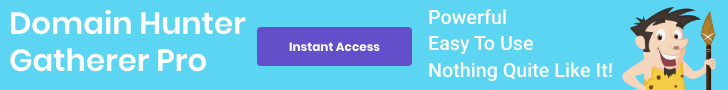In today’s highly competitive digital landscape, securing high-quality backlinks is crucial to improve your search engine rankings and driving organic traffic. One of the best ways to achieve this is by acquiring expired domains with established backlinks from authority sites. These high-quality links can provide a significant boost to your site’s authority and in turn, your search engine ranking. However, finding such expired domains can be daunting, especially if you don’t have the right tools.
Domain Hunter Gatherer Pro is a powerful and versatile software that can help you find valuable expired domains with links from authority sites. In this blog post, we will walk you through using DHG Pro to find expired domains with links from an authority site, allowing you to leverage these domains for your SEO and traffic generation efforts.
If you would prefer a video guide we have one going through the whole process to find expired domains with links from authority websites on our youtube playlist
Step-by-Step Guide to Finding Expired Domains with Links from Authority Sites:
Step 1: Load Domain Hunter Gatherer Pro
Begin by launching Domain Hunter Gatherer Pro on your computer. Ensure that you have an active subscription or a valid license to access all the powerful features of the software.

Step 2: Navigate to the Expired Domains Tool
Once you have loaded DHG, go to the “Expired Domains” tool from the main interface. This tool is specifically designed to help you hunt for valuable expired domains.
Step 3: Hunt from Website(s)
In the Expired Domains tool, navigate to the “Hunt From Website(s)” section. This feature allows you to search for expired domains by crawling specific websites, such as authority sites or even your competitor’s website.

Step 4: Enter the Authority Site or Competitor’s Website
In the “Crawl” input field, enter the URL of the authority site or competitor’s website you wish to crawl for expired domains. This will instruct DHG to search for expired domains with backlinks from the specified website.

Step 5: Set the Crawl Levels
To ensure that DHG thoroughly crawls the entire website, set the “Crawl Levels” to a high value, such as 10,000. This will allow the software to crawl deep into the site’s structure and uncover all potential expired domains with backlinks.

Step 6: Start the Crawl
Click the “Crawl” button to start the crawling process. DHG will begin searching for expired domains with links from the specified authority site or competitor’s website. For this example we will use the ever popular Wikipedia website

Step 7: Stay Focused on the Target Website
When the crawl starts, a prompt will appear, asking if you want to add additional websites to the crawl. Click “No” to ensure that DHG stays focused on crawling the website you initially entered. This will ensure that the software only uncovers expired domains with backlinks from the target site.

As Domain Hunter Gatherer Pro crawls the specified website, it will identify and display expired domains with established backlinks from the authority site. You can then analyze these domains and acquire the most valuable ones to boost your website’s search engine ranking and organic traffic.
Conclusion:
Expired domains with backlinks from an authority website, and especially links from competitor websites, can be a really powerful way to dominate a niche.
Domain Hunter Gatherer Pro is a powerful tool for discovering expired domains with authority site links, boosting your SEO and traffic. Follow this guide to harness DHG’s capabilities, uncover top expired domains, and elevate your website’s authority and rankings. Seize the opportunity to control valuable domains and improve your online presence with Domain Hunter Gatherer Pro.
Bonus Section:
Target Niche or Local Websites for Better Domain Hunting Success
Although domains with links from authority sites are really powerful the biggest website likely see the most users crawling them. This can make it harder to find the best domains. To improve your chances of finding high-quality expired domains, consider focusing on niche authority website or authority sites that target in a slightly more localised area.
Niche websites within your industry or target market can provide highly relevant backlinks with a significant impact on your SEO. Similarly, local websites offer valuable geographically-relevant backlinks, particularly useful when targeting a specific region or city.
For instance, instead of a renowned international news website like CNN, focus on a reputable local or regional news outlet. This approach increases your likelihood of finding valuable expired domains with fewer competitors targeting them.
By concentrating on niche or local websites, you ensure more relevant backlinks for your target audience, further enhancing your website’s search engine ranking and organic traffic. Diversify your domain hunting strategy to stand out from the competition and strengthen your online presence.