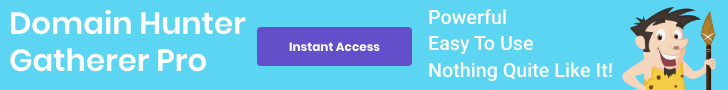Expired domains are amongst the most powerful tool for any SEO. If you have a strong domain then you will rank a lot easier.
However, this is only true if you know the domain is clean!
There are just a few steps to take before purchasing an expired domain, it isn’t rocket science, but it is very important you get it right. Read on to see what steps to take to ensure a domain has a clean record before investing.
In this guide, I’ll walk you through a step-by-step process to filter, analyze, and verify that an expired domain is clean and ready to boost your SEO efforts. From using Domain Hunter Gatherer (DHG) to running checks in Wayback Machine and backlink analysis tools like Servya, I’ll show you exactly how to make an informed decision.
Once you have found a list of expired domains using an expired domain finder you will want to follow the steps below:
Step 1: Filter Your Initial List of Domains in DHG
When you start with a list of expired domains from Domain Hunter Gatherer, you’ll want to immediately filter out domains that don’t fit your needs or niche. This is the first step in ensuring you only spend time analyzing domains that are actually worth your attention.

Filter by TLDs and Geo-Specific Domains
Depending on the target audience for your project, you may want to stick to specific Top-Level Domains (TLDs) like .com, .net, or .org. These TLDs tend to carry more trust and authority than lesser-known TLDs like .xyz or .info. If your project is geographically focused, you can also limit the search to geo-specific TLDs such as .co.uk, .de, or .ca.

DHG makes this easy by allowing you to filter by TLD, helping you quickly eliminate domains that aren’t relevant for your project.
Step 2: Further Filter Based on Domain Authority Metrics
Once you’ve filtered by TLD, the next step is to narrow down your list using SEO metrics like Domain Authority (DA) and Trust Flow (TF). These metrics give you an initial sense of the domain’s value and authority.

Setting a Baseline with DA and TF
- DA (Domain Authority) is a metric provided by Moz that predicts how well a domain will rank on search engines. To filter out weaker domains, set a baseline of DA 10+.
- TF (Trust Flow), from Majestic, measures the trustworthiness of a site based on the quality of its backlinks. Filtering for domains with a TF of 10+ ensures that you’re starting with a domain that has at least a foundation of quality.
By setting these minimum thresholds, you can filter out domains that may not have enough authority to be worth pursuing.
Step 3: Use Wayback Machine to Check Domain History
Now that you’ve refined your list, it’s time to look into the history of each domain using the Wayback Machine at archive.org. This tool allows you to see how the domain has been used over time, giving you crucial insight into its past content and ownership.

3a) Consistent Use or Gaps in History?
Start by checking if the domain has been used consistently or if there are gaps in its history. Domains that show long periods of inactivity or have changed ownership multiple times are riskier investments. Multiple owners can lead to a mixed or spammy history, so tread carefully with domains that have gaps.
3b) Open Multiple Snapshots
Click through multiple snapshots of the domain across different years. This will show whether the domain’s content remained consistent or if it changed drastically over time. A good domain will typically have a consistent theme or niche throughout its history.
3c) Check for Consistency in Niche
Pay special attention to whether the domain has always been in the same niche. If a domain started out as a tech blog and then shifted to spammy content like gambling or adult sites, it’s likely been misused. These kinds of drastic shifts can indicate that the domain has been penalized or used in black hat SEO schemes, which could hurt your rankings if you acquire it.
Step 4: Analyze the Domain’s Backlink Profile
Next, you’ll want to look at the backlink profile of the domain. This is where you can see how the domain earned its authority and whether those backlinks are still valuable—or a sign of trouble.
Using Backlink Tools
There are several tools you can use to get a full picture of a domain’s backlinks, such as Ahrefs, Moz, Majestic, or Servya. For this example, we’ll use Servya because of its cost-effective and detailed reports.

Once you’ve got the list, analyze the backlinks for quality and relevance.
a) Spotting Spammy Backlinks
Start by checking for obvious signs of spam. If the domain has backlinks from low-quality sites, or if you see links that repeat patterns (e.g., similar random strings in the URLs), this can indicate that the domain has been part of a botted link-building scheme. If this is the case, it’s best to move on.
b) Irrelevant Backlinks
If the domain has backlinks from hundreds of unrelated websites, it’s likely been spammed. For example, if a domain that was historically a fitness blog has backlinks from unrelated niches like fashion, gambling, or adult content, it’s a sign that the domain’s backlinks are artificial and irrelevant.
c) Manually Visit Key Backlinks
Visit some of the top backlinks manually to get a clearer understanding of their quality. Look for backlinks that are placed within relevant, high-quality content—these are the types of backlinks that will still carry value. If the backlinks are in content that makes sense for the domain’s history and niche, it’s a positive sign.
d) A Mix of Backlinks is Fine
Don’t be too discouraged by a few lower-quality backlinks. As long as the majority of the links are from reputable sources, the domain can still be a valuable asset. Keep in mind that a healthy backlink profile will have a mix of links from high-authority sites, relevant niche sites, and even a few smaller blogs.
For analysing backlinks I like to use Servya as it has tools for finding where these backlinks can bought
Step 5: Is the Domain Worth the Investment?
At this point, you’ve filtered, analyzed the history, and checked the backlinks. The last step is to ask yourself: Is this domain worth the investment?
Cost and Time Consideration
Remember, purchasing a domain is not just about the monetary cost—it’s about the time and effort you’ll put into building on that domain. If the domain has a clean history and a few strong backlinks, it could give you a head start on your SEO goals. However, if you’re seeing too many red flags, it’s often better to pass and move on to another domain.
Conclusion: Make Informed Decisions for a Strong SEO Foundation
In the end, an expired domain is an investment in your website’s future, and like any investment, it requires careful research. By using the right tools and following a step-by-step process, you can identify high-quality, clean domains that will help you rank faster and more effectively.
A domain doesn’t need to have sky-high stats to be valuable—especially if it has clean history and a few niche-relevant backlinks. Even a domain with moderate metrics can provide you with a solid foundation to build on, as long as it checks all the boxes in terms of quality.
Use Domain Hunter Gatherer to find your domain, analyze its history with the Wayback Machine, and evaluate its backlinks with Servya—and you’ll be well on your way to making a smart purchase that pays off in the long run.